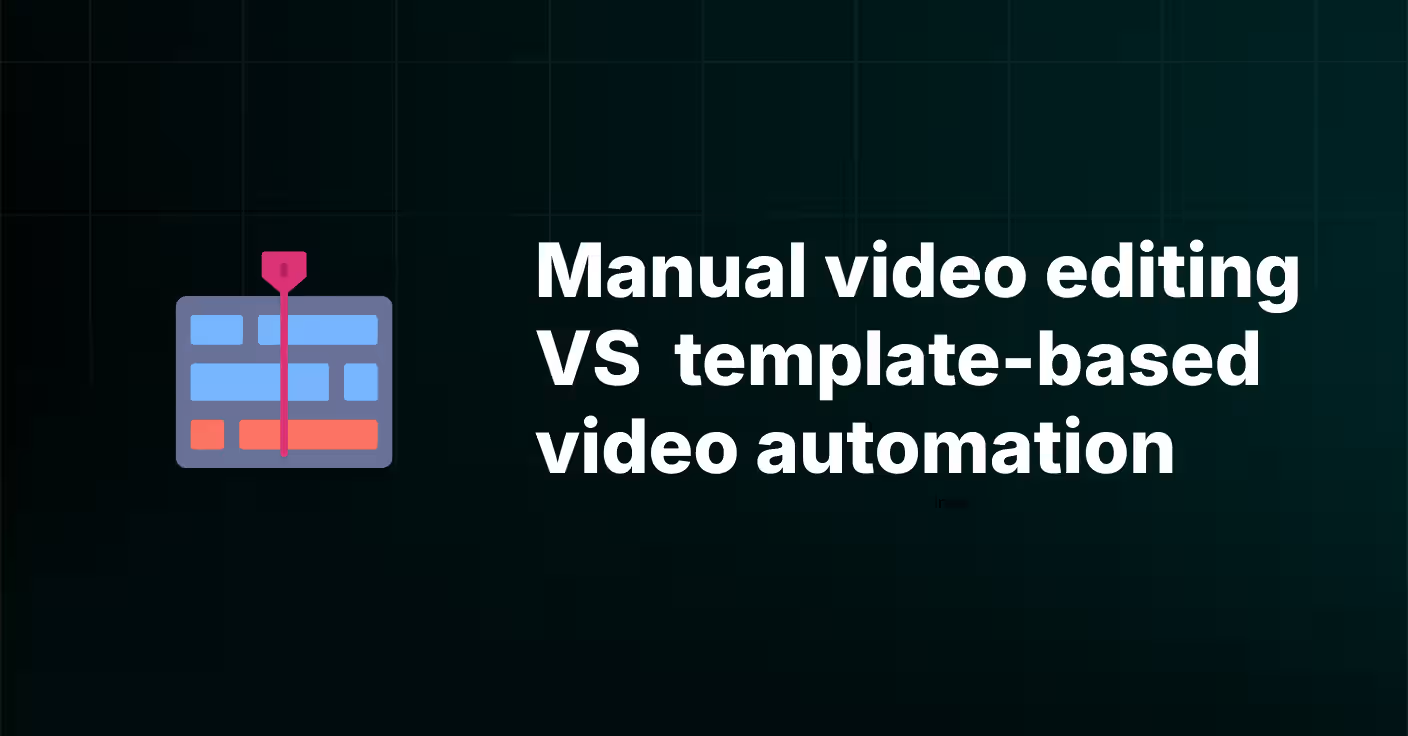What's creative automation, and the best creative automation tools in 2024?

If you’re a creative professional who produces ads for social media and other marketing channels, you’re likely familiar with the large amount of repetitive design work you must put up with.
Just think about image cropping for different aspect ratios so that your video looks good across all platforms, or adjusting the text size and colors, or creating copy variants for different audiences; it takes a lot of time and effort, and you’re likely going to quickly realize that:
- Doing things manually is not sustainable
- Automation is an obvious solution
- Content automation tools can help you be creative at a larger scale
You’re chasing engagement and conversions in today’s highly competitive attention economy, which means you need to be adaptable and thoughtful about how you allocate your resources.
Creative production automation can help you with that, so let’s dive in.
Understanding creative automation
Creative automation solves the issue of needing to expand your in-house marketing team (or involve external agencies) when creating variations of videos for your ad production campaigns. More precisely, it relieves the pressure of variation creation.
The biggest benefit of creative automation software is that it enables your team to focus on other tasks, such as meaningful brainstorming, or to invest time into perfecting the strategy - something that software cannot do for you.
So how do creative automation tools work exactly? For example, let’s take dynamic video ads for social media.
A video ad template you create can have different dynamic elements. A creative automation tool lets you use this pre-created video template and dynamically swap out selected key elements in a few clicks.
These elements can be text overlays, background tunes, the color scheme, and more. This process is not only efficient but also ensures brand consistency across all variations and decreasing incremental costs with the increase of volume.

The benefits of creative automation
Now that you have a good understanding of what creation automation is, let’s dive deeper into how exactly it can benefit you.
1. Increase in Efficiency and Productivity
Repetitive tasks in content creation can gobble up your time and energy. However, using automation tools can give that time and energy back to you. Automated systems can perform these repetitive tasks for you, and be quicker and more accurate than a human would be. For example, video automation tools can trim and assemble footage, apply effects, and render the final video with minimal human intervention. This can free up time, and allows you and your team to focus on more complex and creative aspects of your business.
2. Cost Savings
Automation can lead to significant cost savings. By reducing the need for manual input, it can save precious work hours and manual labor costs. It can also lead to a reduction in errors, which can often result in costly reworks or corrections. It can also speed up the production process, reducing the time-to-market for your content or ads and potentially providing a competitive advantage by allowing for quicker responses to market trends. This can be critical in today’s fast-paced environment where timely content is key to increasing audience engagement and revenue. In the long run, these savings can substantially contribute to the overall profitability of your business.
3. Scalability
Creating content manually every once in a while is fine and it likely won’t take up too much of your time. But when you need to do it on a consistent basis or if you need to create multiple instances of slightly different iterations of the same video or ad, that is when creative automation really becomes invaluable.
Not only will it allow you to quickly create in large quantities, automation will also provide a solution to scale up video production without a proportional increase in resources or personnel. Simply said, this means that even as the volume of your creative output increases, the costs do not necessarily increase at the same rate, essentially making every new video you create more affordable than the last one.

When should you use creative automation?
Creative production automation can be a game-changer for your organization. Here are some applications with real-world examples:
1. Localizing ads with content automation
Localizing video content is not just about translating your copy into a different language. It’s also about taking into account the cultural nuances of different locales, figuring out which colors and visuals you should use in your video, and what type of message you need to send so that it resonates the best with your target audience. Creative production automation tools allow you to launch simultaneously in different markets, gain momentum, and stay ahead of your competition by strengthening your international presence in digital advertising.
Also, creating different ad variations is crucial for testing and optimizing marketing strategies. By using these automation tools, you can effortlessly generate multiple iterations of your ads, each one slightly adjusted to charm a different portion of your audience (like throwing a wider net - you’re bound to catch more fish). It’s also a smart way to keep your content fresh and appealing to your audience.
Example:
- Coca-Cola’s “Share a Coke” campaign is a good example of ad localization. The bottles would feature different names depending on the intended region of that specific add iteration. For example, the US names would be localized to Alisha or Jess, while in Ireland the more native names like Aoife and Oisín were used. However, for the Chinese market, they had to get creative because it can be impolite to address anyone by their first name. So, they solved the issue by replacing the names with words like “classmate” or “close friend”, showcasing how automation and localization of advertising content can be adapted to different cultures. Today, companies of any size can employ this kind of content automation and customization due to the availability and affordability of these tools, such as our platform Plainly.
2. Personalized product demos or highlights at scale
By using video creation automation tools, you could create unique video demos for each prospect or potential client highlighting features, products, or services relevant to their specific needs. Video automation lets you build a template with certain core information (such as branding, imagery, content, etc.), and then you can feed your data into it showcasing features based on the prospect’s industry or company size.
Examples:
- Google had a dynamic video campaign in which they wanted to support their small or midsize partner companies. So they offered unique videos featuring highlights of that brand’s Google My Business profile. These custom videos were created using creative video production automation tools, and utilized bespoke data from each brand, such as their top reviews, most popular photos, brand’s logos, etc. to tailor the videos to the intended viewers.
- Ubisoft created a massive, personalized video campaign for almost 5 million gamers, featuring the gamer’s own gaming history. They displayed stats on a backdrop of game scenes, and these data-driven videos told each gamer’s story, and were presented in a format that would be easy to share with their social network.
3. Data-driven video reports
Another interesting way to take advantage of these great tools is to transform your data sets into engaging videos for your stakeholders, partners, or your team. Video automation tools such as Plainly can pull data from various sources and integrate them into a video with professional voiceover, and featuring only the data that are relevant to the intended viewers.
Example:
- Netflix used viewer data to create different trailer versions for the final season of House of Cards, making every version tailored to the specific audience set based on viewing behaviors.
Creative automation tools
Here, we will examine five creative production automation tools and their pros and cons, as well as what types of uses they’re best suited for.

1. Storyteq
Who's it for? Storyteq is a platform designed for creative teams, marketing teams, and marketers looking to automate parts of their creative content production, as well as people working in brand management who want to launch consistent marketing campaigns across various channels. In general, it’s most useful for businesses that need to scale their digital or print production and eliminate tedious manual processes.
- Pros:
- Brand-specific templates
- Visually-appealing UI
- Easy to use
- Great customer support
- Cons:
- Language translation could be improved
- Reports of bugs while editing
- Can get slow with multiple templates
- Expensive
2. Placid
Who's it for? Placid is a creative production automation toolset that is going to be most useful for content creators, marketing and creative agencies, ecommerce platforms, and businesses that need to generate images and videos from dynamic templates. In general, it is great for whomever relies on large volumes of social media marketing.
- Pros:
- Offers free trial
- Plenty of integration options, including no-code and API
- Cons:
- Integration & consulting services come at a premium
- Lack of dedicated feature for handling featured images
3. Plainly
Who's it for? Plainly is a fantastic tool for creative agencies, software companies, media outlets, and marketing teams who want to automate their video production with a high level of detail and customization. In general, it’s great for large-scale campaigns, integration of video creation capabilities within existing products, and article-to-video conversion.
- Pros:
- Feature rich video creation automation
- Able to personalize videos using a variety of data sources
- After Effects-based automation
- High degree of scalability
- Very flexible, not use-case specific
- Cons:
- Less suitable for personal use
4. Smartly
Who's it for? Smartly is great for businesses who want to create copy variations & reports visualizations at scale. It can also be useful to social media ad campaign managers whose work is primarily on Facebook and Instagram. In general, it is most useful for those who want to automate social media advertising.
- Pros:
- Ad automation & budget optimization features
- User-friendly interface
- Cons:
- Momentary delays in service have been reported
- Complains of slow chat and ill-informed support personnel
- Ad-scheduling rules can sometimes be unreliable
5. Creatomate
Who's it for? Creatomate is an API-based tool for both developers and no-code users who want to automate and/or scale their video production. It’s ideal for those who need to automate marketing tasks or add video creation into their apps or platforms.
- Pros:
- Good automation and personalization features
- API available
- Cons:
- Steep learning curve
- Limited template creation capabilities
- Reports of processing delays
Feel free to also check out our more in-depth post about best content automation tools of 2024.
Automated creative production using Plainly
We’ve designed Plainly to be a feature-rich automation platform, fast, and intuitive to get into, whether you have worked with these kinds of tools before or not. Here is an overview of how you can use Plainly to automate content creation tasks effectively:
1. Create a template
Start by creating a template in After Effects. This template is the foundation of your automated content generation. As it’s based on After Effects, it essentially provides unlimited customization options.
2. Setup Plainly
This is easy – just upload your template to Plainly and set up your “dynamic parameters” as needed. These are the elements in the video that can change based on your data. Which brings us to…
3. Data Integration
Connect your data source to Plainly – this could be a simple Google Sheets doc, a CSV file, or even something more complex through our API. Data integration options are plentiful, and Plainly will pull data directly from the source.
4. Automated Workflow
Plainly will quickly create unique videos based on your template and the data you provide. It can do this automatically and in bulk, relieving you of micromanaging and other tedious creative tasks.
5. Publish
Plainly can also publish your videos automatically. With a setup requiring just a few clicks, your videos can be delivered to platforms such as Vimeo, YouTube, Google Drive, or Dropbox. And if you’re looking for something even more custom, Plainly’s got you covered with our API for tailored distribution. Possibilities are virtually endless!
Highlights of creative production automation
Creative production automation is a great solution for creative professionals who face repetitive high volume design work in marketing or any other content creation field. It helps personalize content at scale and saves precious time and money, and can allow teams to focus on other, less repetitive tasks, and ensure brand consistency. It’s almost like having a superpower that speeds up your work, saves you money, and scales up smoothly when you need it to. Tools like Plainly offer user-friendly interfaces and a variety of features for video automation, including the ability to personalize videos using custom data sources, and After-Effects-powered design. Book a demo and start making your work easier!
Automated creative production FAQ
What are the automated tools for design?
The automated tools for design include platforms like InVideo, Lumen5, and Plainly, offering features such as text-to-video conversion, AI-powered design suggestions, and personalized video creation.
What is creative automation?
Creative automation involves using tools and software to streamline repetitive design tasks, saving time and increasing productivity in content creation.
How does a creative automation platform work?
A creative automation platform works by allowing users to create templates with dynamic elements that can be easily customized, ensuring brand consistency and decreasing incremental costs with volume increases.
How can I use creative automation to personalize creative assets?
Creative automation can be used to personalize creative assets by dynamically swapping out key elements in pre-created templates, such as text overlays, background tunes, and color schemes, to cater to specific audiences and maintain brand consistency.
Can creative automation be used for ad campaign management?
Yes, creative automation can be used for ad creation and ad campaign management by automating the creation of variations of videos tailored to specific audience sets based on viewing behaviors, as seen in examples like Netflix's House of Cards campaign and Coca-Cola's "Share a Coke" campaign.