Data-driven video creation made simple
Turn raw data into engaging videos with minimal effort. Plainly makes video automation simple, fast, and scalable.















All the features you need in one place

After Effects native
Create templates made in tools you already know and love.

Cloud-based rendering
Render your videos securely in the cloud.

Unlimited scalability
Utilize Plainly's robust infrastructure and render as many videos as you need.

Any data source
Render videos using CSV, native integrations, or API.

Much more than text
Change text, images, audio, videos, colours, and more in your video.

Automate distribution
Send rendered videos to your favorite tools automatically.

Custom output formats
Export any kind of video format with custom encoding.

Layer scripting
Render videos with dynamic length, move layers in time and more.

Export thumbnails
Create and export thumbnails automatically.

Add captions
Automatically add captions to your rendered videos.

Web application
Control every aspect of your workflow through an intuitive Web App.

Team management
Invite team members and collaborate effortlessly.
A solution that works the way you do
After Effects plugin
Set up direct communication between your After Effects and Plainly. Easily collect files, upload projects directly, and make the setup even faster.
Download for free

Native integrations
Powerful one-click integrations let you automate the rendering and distribution of your custom videos with zero hassle.
View all integrationsVideo editing API
Our flexible Video editing API lets you build workflows tailored to your business needs. Integrate Plainly into your app, pull data from multiple sources, automate video creation, distribute content directly to customers, and more!
Read API Documentation
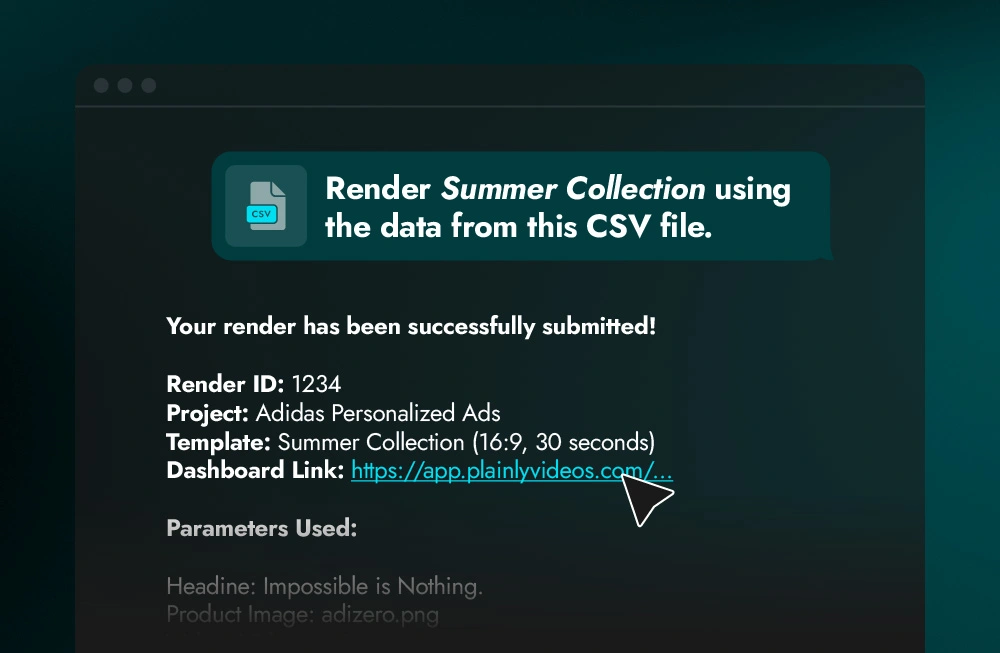
Plainly Videos MCP
Your agents can trigger video rendering on demand, turning your templates and data into finished videos instantly.
View all capabilitiesWhat others say about us
The ease of video creation with Plainly was astounding; we were able to produce hundreds of videos within just three days, all thanks to their user-friendly platform and the exceptional support of their team. This venture unveiled the promising potential of YouTube, boosting our traffic by an additional 17%.

Squad Leader, BrokerChooser
We decided on Plainly because we can quickly import an After Effects project, and the integration with their API was easy. It would take us ages to build a video creating feature in UltraViolet, so integrating with Plainly was a no-brainer and it paid off so far.

Leading AI/ML, Ultraviolet
We've used Plainly to automate the production of a large NFT collection. We literally had team members saying "It's like magic". To anyone who wants to automate video production, we recommend Plainly over any other alternative on the market!

Lead Technical Artist, Eterlast
Frequently asked questions
Do I need to know After Effects to use Plainly?
Technically, no. You don’t need to be an expert in After Effects to use Plainly. However, you or someone on your team will need to create the video template in After Effects first. Once the template is ready, you can upload it to Plainly and easily generate variations from there.
Can I create one-off videos, or is Plainly just for videos in bulk?
Yes, you can create single videos or generate them in bulk automatically.
Can I preview my videos before rendering?
You can generate preview versions of your videos. This lets you confirm that your data inputs and design look correct before processing the final version.
Does Plainly work with automation tools like Zapier or Make?
Yes, Plainly integrates directly with Zapier. For Make and other platforms, while there isn't a direct integration, you can use webhooks to connect and automate your workflows.
What can I automate using Plainly’s API?
You can automate the entire video creation process. This includes data input, video generation, rendering, and file delivery via the API.
What pricing plans are available?
We have multiple pricing options. Plans range from small-scale usage to high-volume automation, with custom solutions available. Check out our pricing here.
What kind of support do you offer?
With any paid plan you will receive email support which is lightning-fast. With higher plans, you will be able to access training sessions from our team and support through Slack or online meetings.
Do you offer enterprise solutions?
Yes, we provide custom enterprise solutions.
Start automating video creation now.


.svg)

