Create stunning videos from Google Sheets data in a few clicks
Set up high quality video templates in After Effects, connect Google Sheets to Plainly and render any amount of unique videos in just a few clicks.
















Batch or Dynamic
Link Google Sheets and create videos on demand, or export a CSV and give it to Plainly for batch rendering.

Use Existing Data
You can use any Google Sheets, no need to perfectly format it. Simply map dynamic elements from the video to the columns.

Native integrations
Automatically distribute videos to your storage (or other tools) using one-click native integrations.

Unlimited Scalability
Our robust rendering infrastructure is built to sustain high loads and high volumes. You will be able to render any amount of videos without any hiccups.

High quality templates
Plainly uses After Effects for templates, which means you can create advanced templates that can’t be automated using other video automation products.

After Effects?
Not everybody has the in-house After Effects skills, that’s why we have a creative team that can create templates for you.
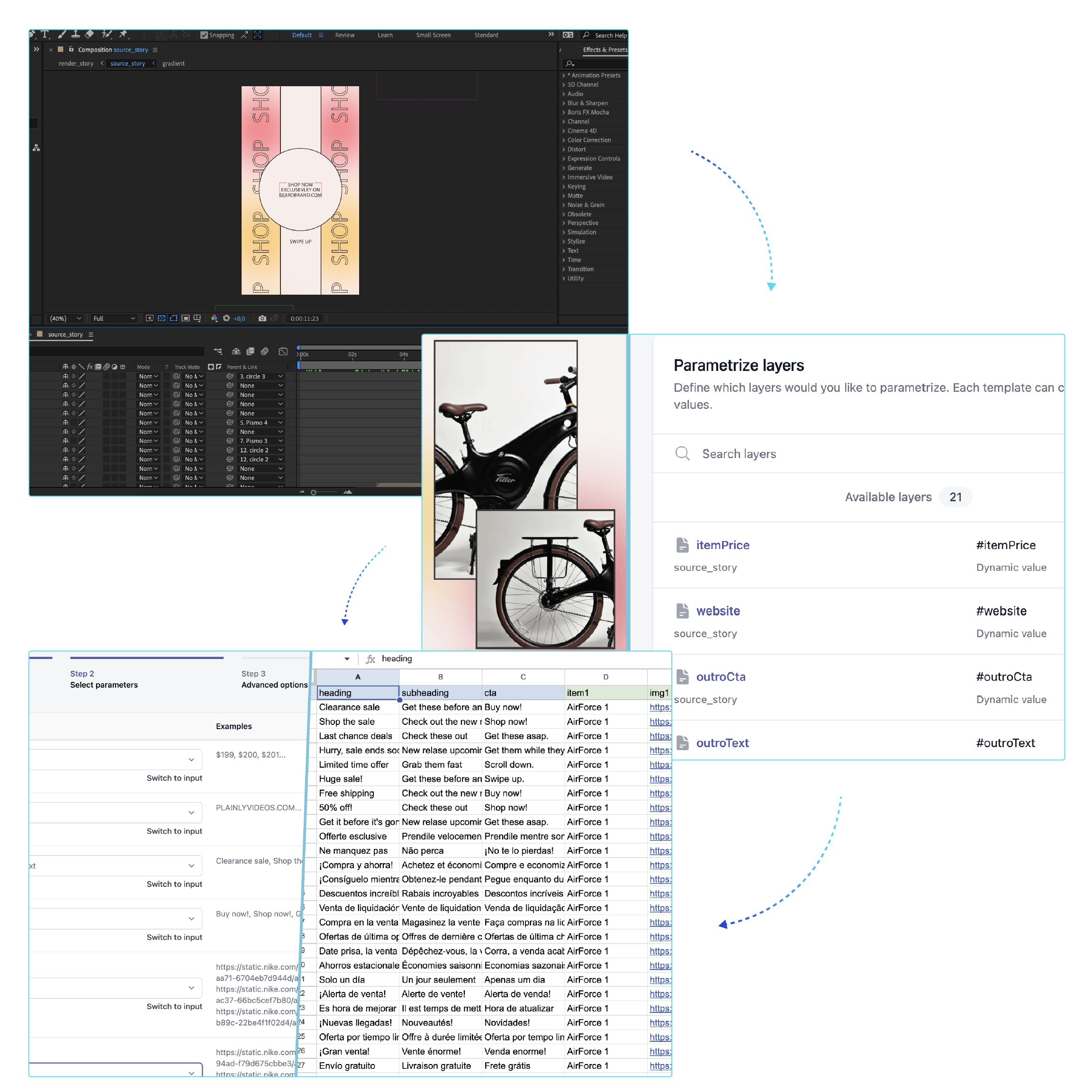
Videos from Google Sheets in 3 easy steps
Template creation
Plainly setup
Video rendering
Plainly has been an incredible partner in helping us develop new business models in the field of video. With the help of their incredible team, we were able to seamlessly integrate Plainly’s technology within our own technological framework, thus opening up entirely new possibilities in our video production. Plainly is quickly shaping the future of video and we are looking forward to continuing to work with them!

Team Lead AI Video @ BurdaForward
We've used Plainly to automate the production of a large NFT collection. It holds a crucial part within our automation pipeline where it takes our large database, puts it through our After Effects template and magically exports mp4s. We literally had team members saying "It's like magic". Plainly team was amazing helping us bring everything to production, it's obvious that customer satisfaction is super important to them. To anyone who wants to automate video production, we recommend Plainly over any other alternative on the market!

Lead Technical Artist, Eterlast
We’re using Plainly to allow our users to create club keys and event invites. We decided on Plainly because we can quickly import an After Effects project, and the integration with their API was easy. It would take us ages to build a video creating feature in UltraViolet, so integrating with Plainly was a no-brainer and it paid off so far.

Leading AI/ML, Ultraviolet
Start generating amazing videos from Google Sheets today!

Google Sheets to video FAQ
What is video automation software?
Video automation software works by providing users with pre-designed templates and tools to help create video content quickly and easily. Users can select a template, customize it with their own content, and then export the final video file.
What can you use video automation software for?
Video automation software works by providing users with pre-designed templates and tools to help create video content quickly and easily. Users can select a template, customize it with their own content, and then export the final video file.
Is an automated video editing tool the same as a video automation tool?
Video automation software works by providing users with pre-designed templates and tools to help create video content quickly and easily. Users can select a template, customize it with their own content, and then export the final video file.
How can video automation software help me create personalized video marketing campaigns?
Video automation software works by providing users with pre-designed templates and tools to help create video content quickly and easily. Users can select a template, customize it with their own content, and then export the final video file.
What types of businesses can benefit from video automation software?
Video automation software works by providing users with pre-designed templates and tools to help create video content quickly and easily. Users can select a template, customize it with their own content, and then export the final video file.







