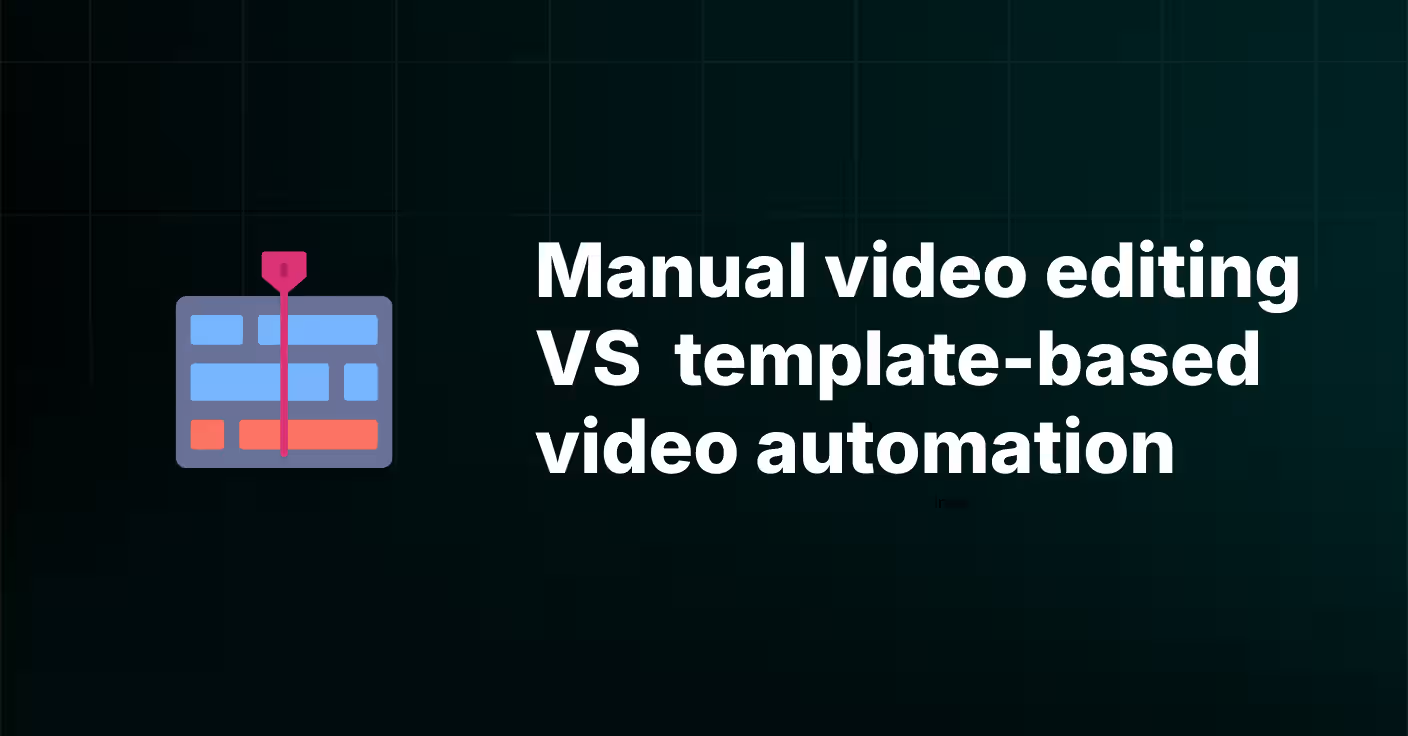14 best motion design tools you need to use
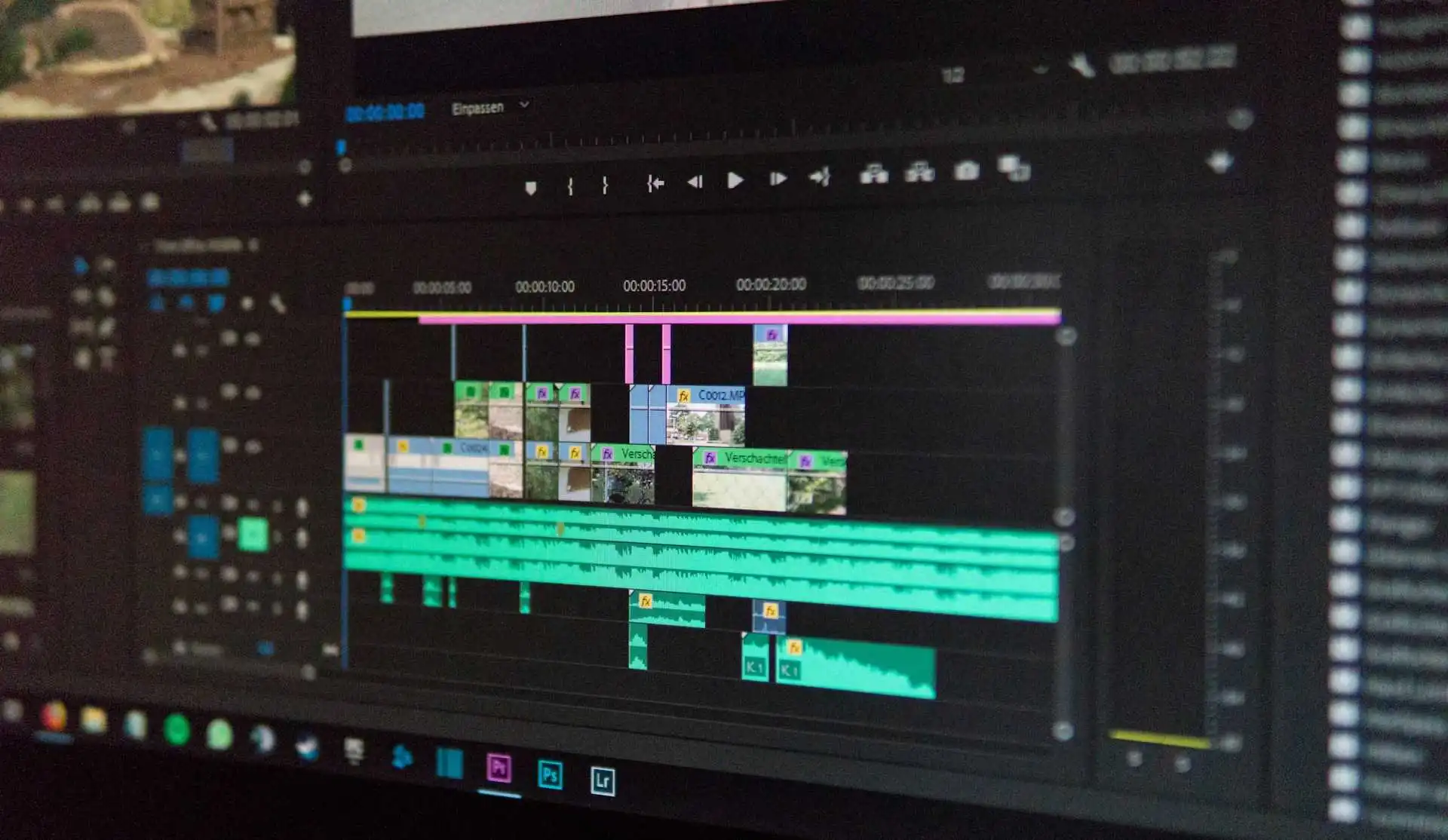
Motion design tools aren’t just nifty tools for motion designers to play around with. They are necessary and play a huge role in creating content that actually connects with the crowd. Motion design shapes how people experience and understand what they see, as it brings static content to life. From smoother app flows to scroll-stopping posts on social, motion brings clarity, emotion, and energy.
And motion designers? You might be missing a powerful tool that can help with daily struggles like constant app-switching and overload, performance drag, and endless client feedback loops. That’s why you need a little extra help to cover the gaps. This is where these extra tools come in to save you from tech headaches and smooth out your workflows.
We’ve worked with hundreds of teams doing motion design and even tested a ton of tools ourselves, only to bring you the ones that truly deliver. Whether you’re fresh out of motion design school or already deep in the timeline, these motion design tools will help you create faster, work smarter, and bring your ideas to life. We promise!
Our 14 top picks for motion design tools to consider
We all know there’s an industry standard for motion design, but are you really using the right combo of tools for your workload? Let’s find out what you’re missing.
1. After Effects
For most, After Effects is where the magic (and chaos) happens - all through layers, keyframes, and pre-comps. It’s the core tool for 2D animation, motion graphics, compositing, even faux-3D, typography, and basic VFX. It’s an absolute must-have in your toolkit.
Despite the steep learning curve for beginners, no other tool offers this level of depth. Trust us, we’ve tried to find it. After Effects is the industry standard, a true powerhouse, and chances are, if it moves on screen, it passed through AE at some point.
Key features
- Advanced timeline and keyframe control - You can animate with precision thanks to keyframes, motion paths, and graph editors.
- Adobe Creative Cloud integration - You can easily import and sync assets from Illustrator, Photoshop, Premiere Pro, and even Cinema 4D Lite.
- Expressions for automation - Use JavaScript-based expressions to automate animation behaviors, craft dynamic effects, and reduce manual work.
- Plugin & script support - You can fix shortcomings and extend AE’s capacity with third-party tools for smarter workflows.
- Professional-grade compositing and effects - You get to combine multiple elements with masking, motion tracking, chroma keying, and hundreds of other built-in effects.
Pricing
We know you might already have it, but let’s leave the pricing here for those who are just getting started. The single-app plan costs $34.49 per month, while the Creative Cloud All Apps plan covers After Effects and Photoshop, Illustrator, Premiere Pro for $59.99 per month (though Adobe occasionally offers promo deals).
What others say about After Effects

“There are simply no other products that offer what the Adobe suite does. It is best in class for creative software.” Evan Z.
We could go on for days and you could read for hours, but we all know it. Adobe has a pretty huge chunk of the design software market share - 61% to be exact. But, if you go through the reviews, community feeds, and user experiences, you’ll notice a lot of shortcomings too, and this is why we believe that you might need After Effects tools for optimized and faster workflows. Here’s what else is out there. 👇
2. Cinema 4D
If you’ve ever reached a limit with 2D in After Effects and thought, “This would be so much better in 3D,” then Cinema 4D might be for you. It’s one of the most popular 3D apps used by motion designers and not just VFX pros - because it actually respects your time. It's fast, intuitive (for three-dimensional standards), and pairs surprisingly well with AE.
Key features
- MoGraph system - To avoid rigging nightmares or keyframe overload, use this feature to animate, clone and manipulate objects with effectors, fields and falloffs.
- After Effects Integration - If you’re mixing 2D/3D then C4D let’s you link directly with AE. No more roundtrips through ten different formats.
- Fast (and forgiving) UI - It's easier to master. The interface is clean and logical, unless you’re looking to complicate your life.
- Viewport & rendering - With the newer versions (especially R25 and beyond), you get to experience a much more responsive real-time viewport + with the Redshift integration, you can render faster and more efficiently.
- Procedural workflows - Keep things non-destructive with nodes, parametric objects, and instances. Perfect for “just one small change” situations.
Pricing
You get to choose from a Cinema 4D standalone subscription or splurge and get a Maxon One subscription and access all Maxon apps.
What others say about Cinema 4D
“The best is subjective but Ae for sure combined with C4D it’s arguably the most common you’ll find among most teams, pipelines and freelancers.
"If you’re purely solo, use what you like but the second you need to integrate into a team or hand over files or files are handed to you, it doesn’t make much sense to swim upstream using alternative tools.” - Reddit

3. Plainly
Does your work involve scaling video content? If you’re spending hours on manual video editing just to swap out names, text, or logos, automated video versioning is the smarter way to do it. We know and understand the struggle, so we created Plainly - a video automation software that works with After Effects to generate data-driven video versions. It's your go-to motion design automation tool.
Key features
- After Effects infrastructure - Build high-quality, fully custom templates in AE and upload them directly to Plainly without worry, as After Effects and Plainly are fully compatible. You stay in full control of the design and Plainly takes care of the rendering, without restricting your creative process - no complicated setup needed.
- Cloud rendering services - You don’t have to set up your own rendering infrastructure or use your own computers to render videos one by one. Set it up once, and Plainly renders multiple video versions automatically in the cloud. No heavy lifting on your machine, so you can keep working while it renders in the background.
- Dynamic elements - You can swap text, images, colors, footage, and more without touching the timeline, which is perfect for video localization, digital signage, dynamic video ads, and more.
- Native integrations - Connect Plainly to Google Sheets, Aitable, storage platforms (like Drive, Frame.io, S3), thousands of apps via Zapier, and more.
- API first solution - Easily integrate Plainly into your workflow with a well-documented API that matches the Web App’s full feature set.
Pricing

You can choose between 3 pricing plans. Oh, and before you look, keep in mind that all plans include standard rendering priority, up to 4K exports, thumbnail exports, API access, and 19+ integrations.
- Usage-based - A pay-as-you-go model that includes 4 tiers based on rendered video minutes.
- $69/month for 50 minutes
- $134/month for 100 minutes
- $259/month for 200 minutes
- $649/month for 600 minutes
- $69/month for 50 minutes
- Unlimited - Starts from $1500 per month with unlimited video minutes & storage + unlimited team members and high rendering priority.
- Enterprise - Custom pricing which includes some advanced features like over 4K exports, dedicated rendering nodes, premium support, SLAs, and more.
Not sure if you need it? We got you! You can start a 14-day free trial and decide if the saved time and speed are worth it.
What others say about Plainly

“Plainly allows you to produce large amounts of video content very quickly. A great advantage is that your content can be still very individual and on-brand due to the ability of using Templates made in Adobe After Effects. Its interface is quite intuitive and the software gets new interesting features often.” - Ann-Kristin Z.
4. Blender
If the prices look intimidating so far, then Blender is your go-to, free and powerful 3D animation tool. It’s open-source, insanely capable, and we’ve witnessed firsthand that it’s constantly evolving. Though it might be harder to learn, many designers swear by it. Just keep an eye on nodes and modifiers and get ready for an occasional YouTube deep dive.
Key features
- Massive plugin ecosystem - You can extend Blender’s possibilities with add-ons like Animation Nodes, Mograph, Rigify, or Flip Fluids, which are great for motion graphics, simulations, and rigging.
- Robust animation system - Keyframes, motion paths, rigging, constraints; everything you need to build smooth, complex motion in 3D space.
- Grease Pencil for 2D/3D hybrids - You can animate 2D elements in three-dimensional environments in a way that After Effects just can’t.
- Cycles & Eevee - Two powerful rendering engines for photoreal results and fast previews. We call them Blender renders.
Pricing
Blender is a completely free software and you can use it for any purpose, commercial or educational. It’s released under a GNU General Public License.
What others say about Blender

“It is light weight, flexible interface, powerful and has a lot of addons that makes your life easier.” - Ziya M.
5. Cavalry
Are you knees deep in data-heavy and physics-based projects and After Effects is, well, lagging? We’re sending a Cavalry your way to the rescue! It’s built for you, motion designers, so you can make things move - fast. A procedural 2D animation, node-based and data-driven tool, perfect for complex and dynamic animations.
Key features
- Real-time animation engine - Instant changes previews, even in complex scenes.
- Data-driven animation - Use CSVs, JSON or live data to drive motion automatically.
- Procedural workflows - Enjoy modifiers, nodes, and behaviors, instead of layering and keyframing for extra flexibility.
- Built for modern motion design - No bloated VFX features, only clean and smart animation features.
Pricing

The free, Starter plan gives you real-time playback and core animation features, but for £16 a month (~US $20/month), you can unlock pro features like Google Sheets integration, audio import, dynamic rendering, batch exports, and more.
What others say about Cavalry

“Cavalry has a pretty good functional free version, a few pro features are not available but still it's amazing. AE doesn't.” - Elena Kudriavtseva
6. Rive
If you’re designing interactive motion for apps, web, or games, Rive, a real-time animation tool, is like a breath of fresh air. Unlike After Effects, where everything’s baked into video, Rive lets you create stunning responsive, interactive animations that react to user input and ship live. And if you’re working with dev teams? There’s no need for exports, or asking “Can this be done in code?” It’s fast, lightweight, and lets designers and developers work in sync.
Key features
- Real-time design and playback - You can animate and preview in the editor without rendering or waiting.
- State machines for interactive motion - Create logical animation flows that are responsive to user input, which is perfect fot transitions, hovers, and toggles.
- Live runtime for web, mobile, and games - Export vector-based animations that integrate into products directly.
- Team-friendly workflow - Designers and devs use the same files, so everything stays consistent from day one.
Pricing
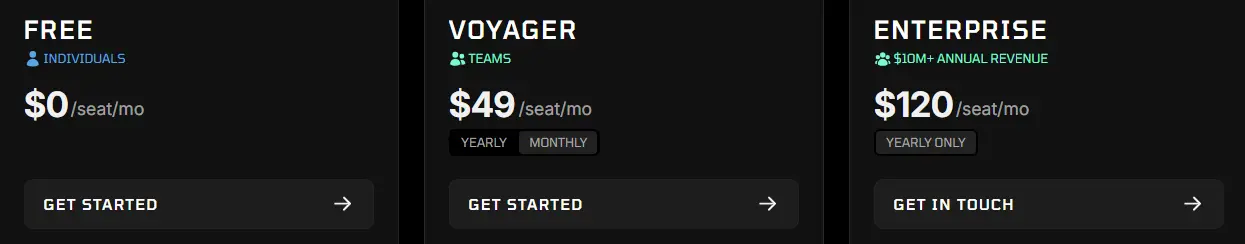
Rive has a Free plan for individuals, with the basics: core animation tools and up to 3 collaborative files. Then, the Voyager plan at $49/month for teams who need unlimited files, team libraries, custom fonts, audio support, and batch export. And finally, the Enterprise plan starting at $120/seat/month for larger orgs needing custom support and security. It adds SSO, multiple workspaces, and S3 storage to the mix.
What others say about Rive
“This is absolutely the next-gen for interactive web graphics!” - Emmett Armstrong

7. DaVinci Resolve (with Fusion)

If you seek a powerful, node-based animation tool inside a full production suite, DaVinci Resolve with Fusion is seriously worth exploring. We know, we did the legwork. If you’re tired of going back and forth between After Effects, Premiere, and grading software, Resolve brings everything under one roof, and the Fusion tab is just where you get to play.
Key features
- Node-based compositing in Fusion - Use nodes to build animations with more flexibility rather than pre-comp stacking in After Effects.
- Seamless post-production pipeline - You can edit, animate, mix audio, color grade, and render in one single app.
- Strong 3D capabilities - You get to import three-dimensional models, use cameras and lights, and mix 2D/3D elements right inside your comp.
- Industry-level color grading tools - If your animations do end up in film, ads, or high-end videos, Resolve’s color tools are beyond compare.
Pricing
Here’s the pricing rundown: DaVinci Resolve is free, with lots of features included. The Studio version (which unlocks Fusion fully), however is a one-time payment of $295, no subscription needed.
What others say about DaVinci Resolve

8. Houdini
Are you into complex simulations? Or perhaps procedural design, abstract animations, and experimental visuals? If you screamed yes, then Houdini is your go-to tool. The possibilities go way beyond what After Effect and even Cinema 4D can do. But, from what we’ve seen firsthand, Houdini is node-based, deep and very technical, so it could take some time to wrap your head around the logic, but once you do, it can be very flexible and scalable.
Key features
- Fully procedural workflows - You’re not animating things manually, but building systems that animate themselves, using a node-based approach.
- Industry-leading simulations - Use it to create next-level fluids, particles, smoke, cloth, and destruction that traditional motion tools just can’t handle.
- Massive creative control - Everything is editable, scalable and completely customizable - nothing is locked in.
- Integrates with other pipelines - You can easily export your render to Cinema 4D, AE or Unreal, or bring assets in to simulate and push further.
- VEX and VOPs for advanced control - You can build your own tools, effects, and behaviours using Houdini’s visual and code-based systems, which is great for when you want to go beyond given presets.
Pricing
For all non-commercial users, Houdini has a free Apprentice license. The Indie version (for freelancers and small studios) is $269/year, and a full commercial licenses start at $1,995/year.
What others say about Houdini
“I love Houdini as a highly technical and node-based way of viewing 3D and FX creation. The software helps me think of 3D differently with its parametric workflows and its huge gambit of tools. It makes complicated tasks in other 3D programs much more efficient.” - Shane O.

9. Unreal Engine 5
Does real-time rendering, cinematic visuals and a three-dimensional space with complete creative control make you smile? We thought so too, and this is why Unreal Engine 5, with its unreal and versatile capabilities made the list. UE5 feels like the future of motion design, mainly for you 3D folks. You get to create beautiful, complex visuals - fast. There's a lot to learn (especially if you’re coming from After Effects), but it’s definitely worth it - many of our clients said so, too.
Key features
- Real-time rendering with Lumen - Lumen let’s you switch dynamic lighting in real time, even in complex scenes - no baking or setting up lightmaps manually.
- Cinematic visuals with Nanite - Enjoy ultra-detailed geometry and handle film-quality assets without killing your machine. This feature is ideal for product and high-end motion work
- Sequencer for animation & camera control - The built-in timeline lets you control cameras, animate scenes, and export shots like in a traditional video editor.
- Virtual production ready - UE5 is the foundation of modern virtual sets (used by HBO studios and Disney).
Pricing
Unreal Engine 5 is free for most motion design work, but there is a catch. Royalties apply only if:
- If you ship a commercial, interactive product (app or video game)
- That product generates over $1 million in revenue
If you check both boxes, then you owe 5% of revenue beyond the first $1 million.
What others say about Unreal Engine 5
“UE5 will come in hard within the next few years, they already made a great leap into Motion Design.” - Reddit

10. Maya
We love character animation and rigging, so we’ve asked our clients what is their preferred tool and they said Maya - the heavyweight champ of many production pipelines. For you, motion designers, Maya might not be the easiest starting point (or as fast as Blender or C4D), but if you want to move toward full character rigs, advanced physics and broadcast work, you’re in the right place.
Key features
- Industry-standard character rigging & animation - Are humanoid creatures your thing? These rigging tools and the graph editor are a must.
- Robust dynamics and simulation - Explore tools for hair, cloth, fluids, and particles for high-quality production effects.
- Procedural modeling & scripting support - Use Python and MEL scripts to automate, customize and extend anything in your scenes.
- Pipeline integration - With Maya, you can use popular major renderers and asset managers, which is perfect for teams.
Pricing
Maya costs $255/month, $2,010/year, or $6,025/3 years per 1 seat. You can also opt for the Maya Indie license, if you earn under $100k/year and use a single seat. In this case, the price is somewhere between $265–$305/year with no feature limitations.
What others say about Maya

“The way I move in the viewport is the most comfortable of all, its power to animate and rigging characters, its integration or implementation with other programs is very extensive and that is also very comfortable, I have used it daily for almost two decades” - Jorge R.
11. Nuke
Does your work involve a fusion of motion design, visual effects, and heavy compositing projects? In that case, Nuke is the tool you are looking for to add to your toolset. Precision and control are Nuke’s promise, so if your workflow is full of green screens, camera tracking, or CG integration, you’ll handle it like a pro.
Key features
- High-end node-based compositing - With nodes, complex scenes are easier to edit, manage, and scale, especially on larger projects.
- Powerful keying, tracking & roto tools - Use Nuke’s studio-grade precision to clean up green screens, create frame-accurate masks, and track objects.
- Deep image compositing - You can work with 3D passes, lighting data, and z-depth, which is great for layered 3D renders.
Pricing
Nuke offers 4 plans that vary in feature availability:
- Nuke - $3,649/year (professional compositing tools)
- NukeX - $4,969/year (advanced VFX features like CameraTracker and Smart Vectors)
- Nuke Indie - $499/year (core features and limited resolution/output)
- Nuke studio - $6,069/year (everything plus an editorial timeline for multi-shot projects)
If you’re not sure about Nuke, it’s good to know that they offer a 60-day free trial so you can get the hang of the tool.
What others say about Nuke
“It is absolutely essential in commercial work. Customizing the export templates for the dozens of formats and flavors saves time and headache while delivering. Conform and templating shots, there is nothing remotely comparable.” - Reddit
“Nuke's capability to handle high-resolution footage and its extensive range of tools for color correction, 3D modeling, and particle effects make it a go-to application for high-end film and television productions. After Effects and Nuke are pillars in the VFX industry, yet they serve slightly different niches.” - Source: Cudo compute
12. Moho
If you’re into stuff like 2D animation of characters, scenes, and storytelling, Moho should be on your must-try list. It was built specifically for rigging and animation, with perfect control, structure, and speed in mind. Moho is definitely not a replacement for After Effects - it’s more like a tool for those who want to animate characters, minus the pre-comps and plugins.
Key features
- Smart Bones & Rigging System - You can animate a character with fewer keyframes. Add expressions, bend, squash - any move you think of thanks to intuitive rigs.
- Vector-based drawing tools - You get to animate and design directly in Moho, or you can import from Illustrator.
- Frame-by-frame support - Blend rigged and traditional animation styles if you need to, which is ideal for expressive character work.
- Physics, particles, and automation - Add dynamics like gravity, wind, or automatic lip-sync so you can speed up repetitive parts of animation.
Pricing
Moho Debut is ideal for beginners, with basic, user-friendly rigging and animation tools at $59.99. Moho Pro brings in advanced features like Smart Bones, mesh deformations, physics, frame-by-frame support, higher export resolutions, and professional file formats at $399.99, great for complex or production-level work.
What others say about Moho
“Smooth learning curve; lots of courses and tutorials on the internet; doesn't take up much machine processing power.” - Valter D.
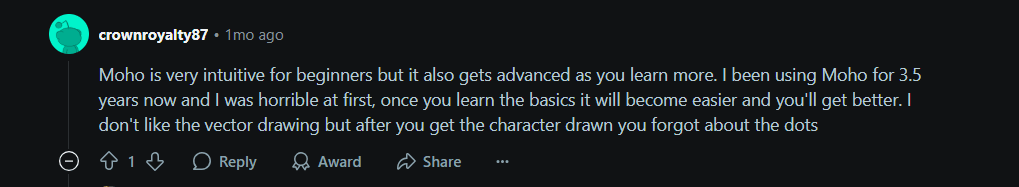
13. Red Giant
If you’re one of those motion designers who are deep in After Effects and want to level up what it can do, Red Giant is your next stop. It’s a collection of plugins that add effects, transitions, and tools to After Effects, but also other editing software. It gives you more control and is a true time-saver. You get to work fast and with professional-grade results.
Key features
- Universe - A collection of motion graphics presets, stylized effects, and transitions. Overall great motion graphics capabilities.
- Trapcode Suite - A set of plugins for After Effects for three-dimensional particle effects and simulations.
- Magic Bullet Suite - The tools you might need for cinematic looks and color grading.
- VFX Suite - Chroma keying, tracking, and compositing. Useful when live action meets motion graphics.
Pricing
It comes as part of the Maxon One subscription for $169 per month, along with other Maxon tools. Or, you could pick a suite you need for:
What others say about Red Giant
“It’s pretty cool and has some useful things. It’s mostly flashy shit that you won’t use on most paying gigs but it’s worth a look. The best thing Red Giant makes is Colorista. If there’s a sale on that, it’s a no-brainer.” - Reddit
“It has had a pretty strong foothold in film, commercials and design, and since it became part of the Maxon family it continues to move forward. This collection of plugins grew up in After Effects and Premiere, but it can also be found in Final Cut and Avid. Because it comes as an OpenFX plugin as well, it can be used in Resolve and Nuke too.” - Animation Magazine
14. Redshift
If your three-dimensional scenes take forever to render, we’re happy to introduce the last tool on our list - Redshift. It’s a GPU renderer you can easily use with Cinema 4D, Blender, or Houdini for high-quality renders. Believe us when we say that it’s fast and gives that high-end cinematic look. It might not be as beginner-friendly as Octane or Eevee, but once you learn the materials and lighting system, you’re good to go.
Key features
- GPU-accelerated rendering - No more waiting for hours to see a preview of just a few frames.
- Tight integration with industry tools - With Redshift, you can render directly in your existing pipeline.
- Built for realism - It’s perfect for ads, product visuals, and stylized cinematic scenes.
- Custom shaders and materials - Use flexible node-based material setups for full control.
Pricing
Redshift is one of those tools included in the Maxon One subscription for $169 per month. But, it’s also available standalone at $49/month or $289/year.
What others say about Redshift
“I’m definitely going to play around with this more because I love the results, and frankly, the ease of getting those results. Fillets, chamfers, and Booleans are super clean and adjustable. Once you get the hang of it, it’s straightforward to blast out complex shapes.” - Animation Magazine

Which motion design tools to use?
Finally, we’ve seen firsthand how the right motion design tools can transform your videos for better engagement. With motion designers in mind, we’ve done the research, asked our clients from around the world, looked at statistics, and brought this list to you, so you can decide what’s missing from your workflow.
If it's video automation you need, we’ve got your back! With Plainly, you can:
- Save hours on repetitive edits
- Scale video production
- Keep working in After Effects
- Connect your data (through spreadsheets, databases, Zapier or API)
- Render your work in the cloud (so your computer stays free for other tasks)
Sounds good? We thought so! You can try it and sign up for a 14-day free trial and experience the magic yourself.