No-limits cloud based video automation
Plainly lets you render After Effects projects in the cloud with creative flexibility and no infrastructure to maintain. Scale video production easily, eliminate downtime, and focus on creativity - not server management.





A comparison table


A closer look at Plainly vs Dataclay Templater®

Pricing
Plainly's pricing is straightforward. Pay only for usage, with all features included in every plan. No hidden fees, no add-ons required to unlock full functionality, and no seat-based licenses that limit your team.

Rendering
Plainly renders natively in the cloud - no plugins, no render infrastructure to maintain, and no downtime while your workstation is tied up. As your volume grows, Plainly scales with you, whether you're rendering hundreds or thousands of videos.



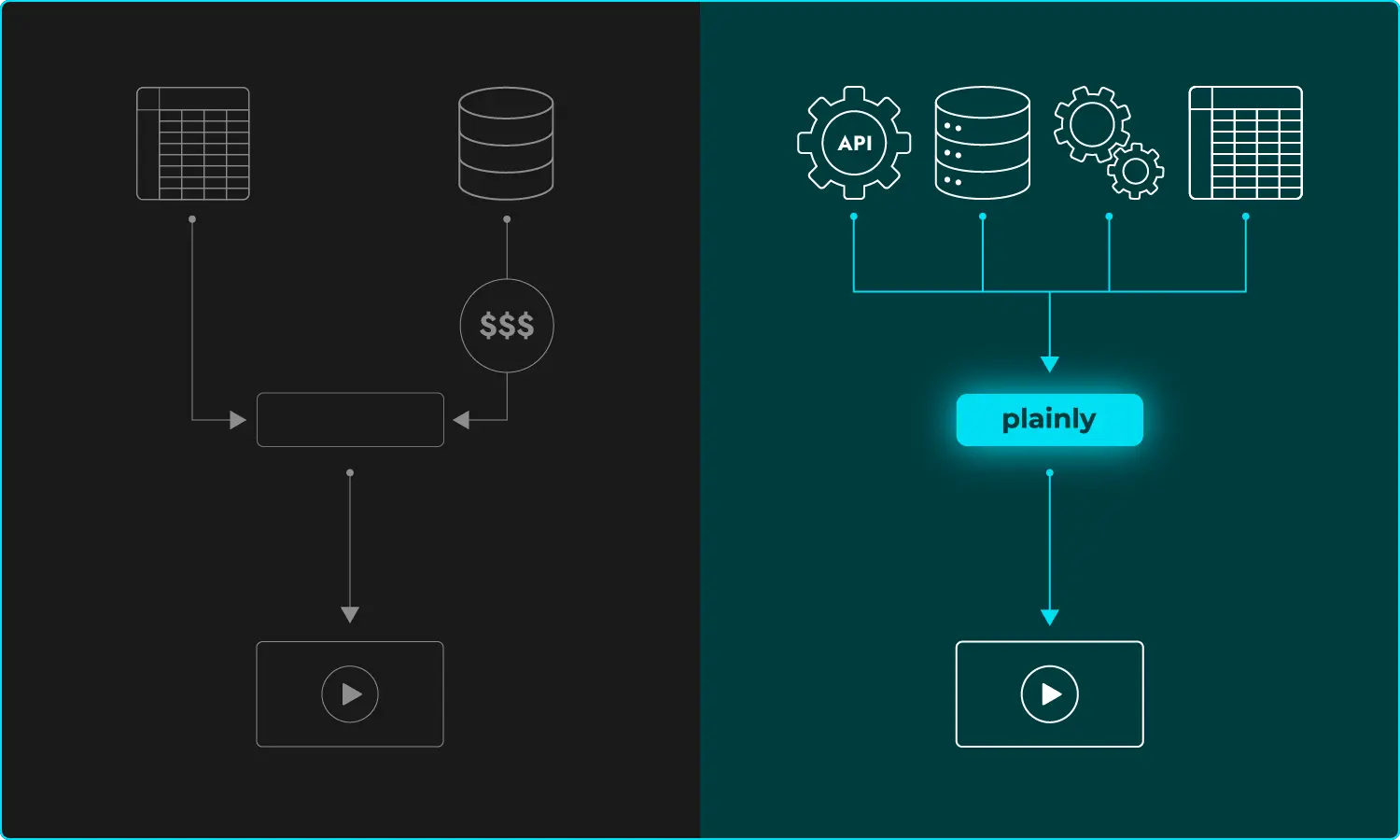
Data sources
Plainly makes it simple to bring your data into video automation. You can start connecting with 20+ built-in integrations like Google Sheets, Airtable, CSV, RSS, and more. Need something custom? Plainly’s API comes included in every plan at no extra cost, so you can integrate with any data source you'd like.


Video distribution
Plainly automates video distribution, not just rendering. Native integrations let you publish to cloud storage providers, or popular platforms like YouTube or Vimeo. This means less manual exporting, less file juggling and faster deliver to tools your team already uses.
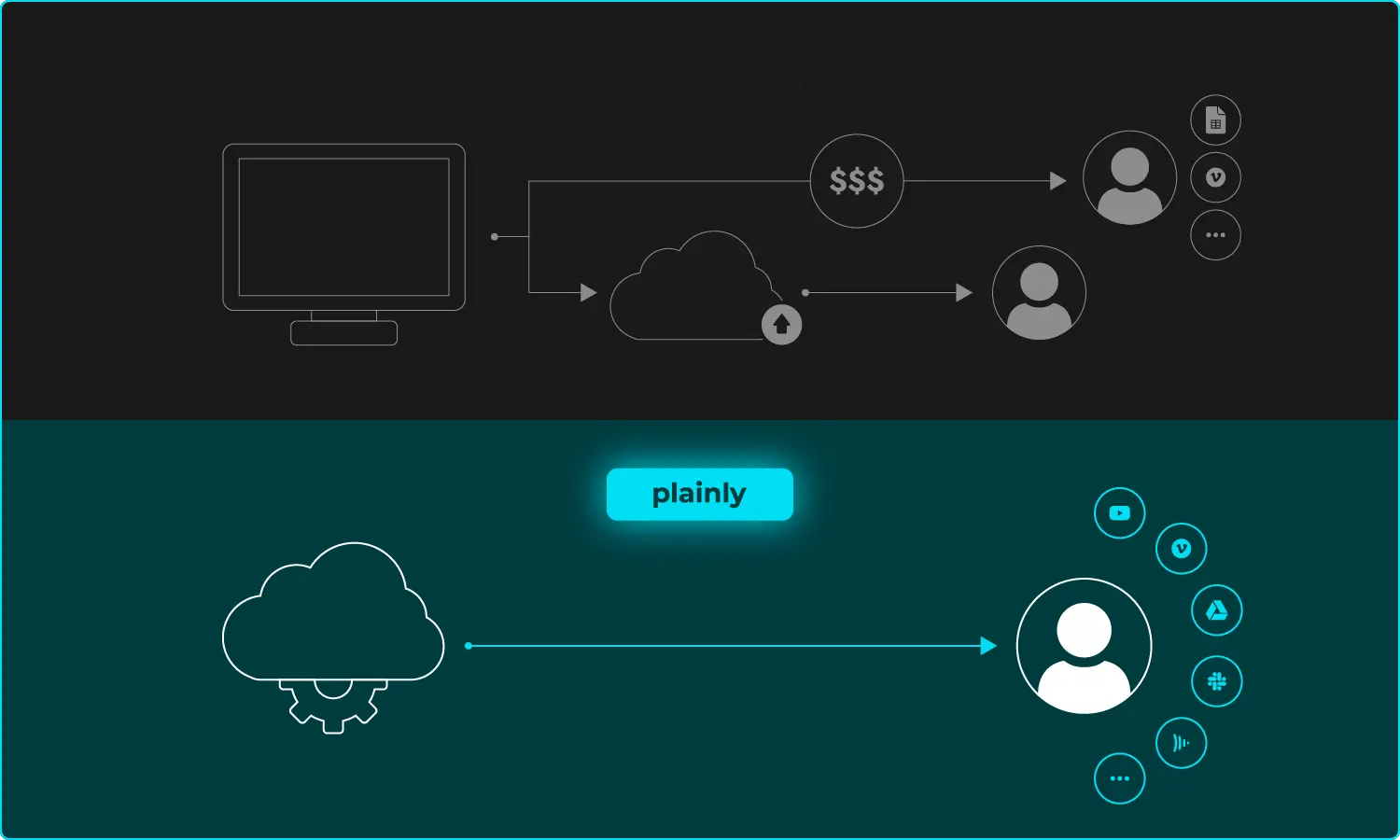



White labeling
Plainly was built from the ground up to be API-first. Set up templates, trigger renders and distribute videos programmatically - all with a robust API included in every plan. Fortune 500 companies trust Plainly to be their render engine for After Effects automation.


Team & project management
Plainly isn’t tied to a single tool - it’s built to fit the way your team works. Our dedicated Web App helps you keep your projects, team and renders organized in one place. That means smoother collaboration and faster turnaround.
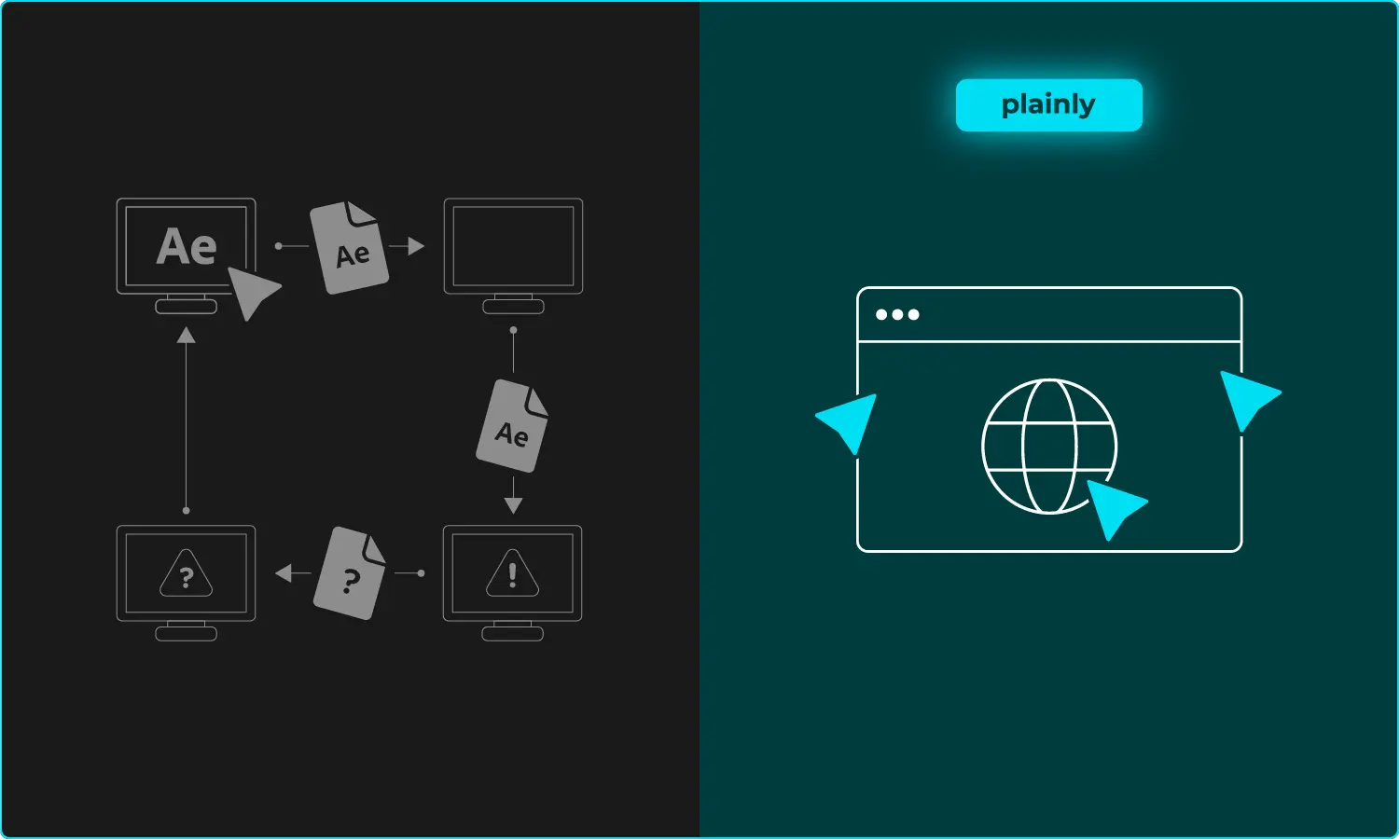



Support
At Plainly, you’ll never be left on your own to troubleshoot. Every plan includes access to our support team - no add-ons. Whether you’re just getting started or running high-volume video automation, you can reach out and get help from real people who know the platform inside and out.


An alternative to Dataclay Templater®
Switching providers can be scary, that’s why we are giving you a 60-day money-back guarantee. If you're not completely satisfied with our platform, simply let us know, and we'll refund your purchase.





We literally had team members saying "It's like magic".
Plainly team was amazing helping us bring everything to production, it's obvious that customer satisfaction is super important to them. To anyone who wants to automate video production, we recommend Plainly over any other alternative on the market!
Lead Technical Artist / Eterlast