Programmatically edit After Effects based videos
Create templates in After Effects, then programmatically swap elements of the video and create at scale.















The programmatic video editing platform

Built on After Effects
Plainly’s API combines programmatic video editing with powerful After Effects so you can generate high-quality videos.

Full API control
Designed as an API-first platform, Plainly lets developers control every aspect of video editing programmatically for faster, scalable production.

Keep your data secure
Scale programmatic video flows securely with an ISO 27001-certified API and full GDPR compliance.
How programmatic video editing with Plainly works
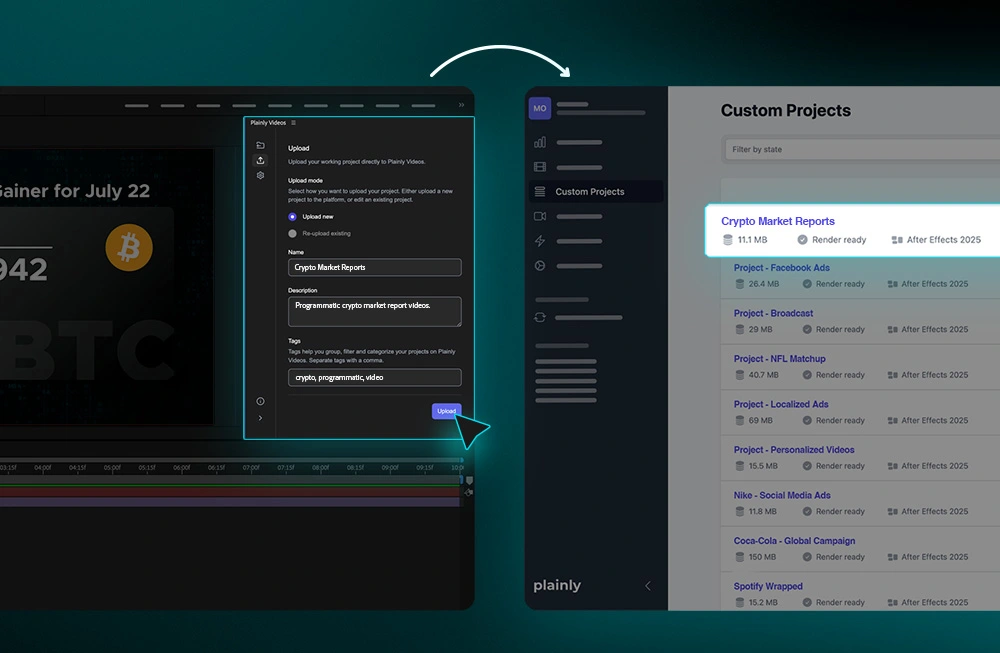
Create your template
Design and upload your After Effects project to Plainly

Upload through Web App or API
Choose to upload templates manually in the web app or automate uploads with the API to fit your workflows.

Complete creative control
Plainly unlocks the full power of After Effects. Use all native features & functions.

No complex setup
Start programmatically editing without modifying your template, just use your existing After Effects project.


Tag dynamic layers
Define elements like text, images, videos, color, and audio that will change programmatically in each video.

Time-based rules
Move your layers in time, and crop the rendered videos based on inputs.

Access layer properties
Dynamically change layer properties such as font style, visibility, size, and more.

Automated setup
Plainly scans your project and generates the templates and parameters.
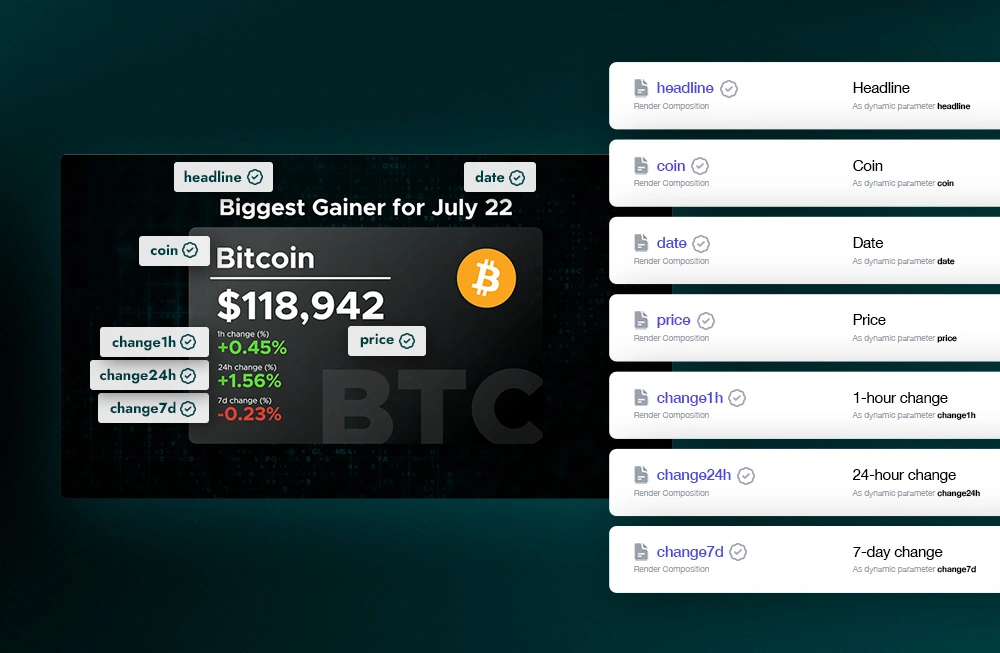



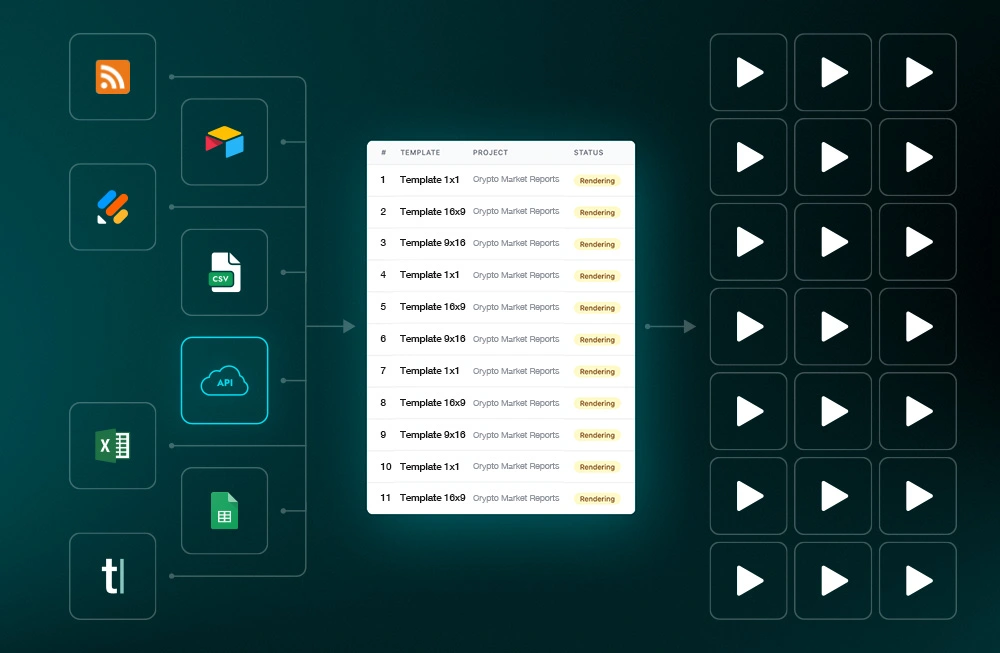
Connect your data & programmatically edit videos
Feed data using Plainly's API to create & distribute videos automatically.

Custom output formats
Export video versions in multiple formats with custom encoding to suit the needs of any platform or channel.

Cloud-based rendering
Render your videos securely, without compromising performance or quality.

Automate distribution
Automatically distribute videos using webhooks or native integrations.



Frequently asked questions
What is programmatic video editing?
Programmatic video editing means using code and software tools to automatically generate or modify videos. It lets you create large volumes of personalized and data-driven videos by controlling video templates and assets through APIs or scripts, often integrating with tools like After Effects.
How do I create videos programmatically?
First, you create your video template in After Effects. Then you upload this template to the platform and, using an API, you connect your data, like spreadsheets or databases, to the template. The API applies your data to the video layers and triggers cloud rendering to generate videos automatically without manual editing or exporting.
Why use programmatic video editing?
Programmatic video editing speeds up production by automating video creation, reducing manual work and errors. It mass creates data-driven videos by connecting data to templates, making it perfect for marketing, video localization, and content teams who need fast, consistent, and scalable video output.
What types of videos can be edited programmatically?
You can edit a wide range of videos programmatically using Plainly. This includes personalized marketing videos, product demos, social media ads, event highlights, and localized content. Any video built with After Effects templates that requires data-driven customization can be automated through Plainly’s platform.
Do I need to know After Effects to use Plainly’s API?
No, developers can work with the API without touching After Effects. However, your video templates do need to be created in After Effects. Once the template is ready, everything else can be automated via API. You can also contact our team if you want us to create a template for you.
Can I integrate Plainly’s API with my existing systems?
Yes. Plainly’s API is designed for easy integration with your workflows, databases, and marketing platforms to automate video production. It can also integrate natively with various tools like Google Sheets, Dropbox, and more.
Is there a free tier or a way to test the API before committing to a paid plan?
Yes. We offer a free trial with API access so you can test the workflow before upgrading. If you need more time or have a specific use case, we’re happy to help. Just reach out.
What others say about us
We have a great experience working with the team and Plainly. They weren’t shy to break the mold and go the extra mile. Personalization in today’s saturated digital landscape is paramount to cut through the noise and stick out; Plainly offers a great platform, product, and solution for this.

CMO, Y11 Sport & Media Holdings
Working with Plainly was great, their API is robust but simple to set up. After setting up the workflow, we literally forgot about it. The integration with After Effects allowed my team to work with tools they are familiar with and create high-quality video templates.

CTO, Tapni
Plainly allows you to produce large amounts of video content very quickly. A great advantage is that your content can be still very individual and on-brand due to the ability of using Templates made in Adobe After Effects. Its interface is quite intuitive and the software gets new interesting features often.

Motion Designer, Freelance
Create videos programmaticaly now





