Create videos from your JSON data
Turn your JSON data into videos by connecting it to After Effects templates through Plainly’s API.















Built for JSON to video workflows

After Effects native
Plainly enables you to create templates in After Effects, ensuring your videos are high-quality.

API-Driven
Plainly’s API-first model gives you full control over every aspect of video editing through API, making video production scalable.

Enterprise-grade security
Protect sensitive data throughout your workflows. Plainly’s video editing API meets ISO 27001 and GDPR standards.
How Plainly helps with JSON to video

Design your video template
Import your After Effects project into Plainly and turn it into a data-driven video template.

Use Web app or API
Whether you're uploading manually or pushing templates via API, Plainly adapts to your workflow.

Full creative freedom
Leverage the full power of After Effects without restrictions. Every effect, animation, and expression is fully supported.

Quick & easy setup
Your After Effects project works right away. No need to rebuild, refactor, or re-export - just upload and go.


Define dynamic elements
Mark layers in your After Effects project, like text, images, video, color, and audio, that will dynamically update based on your JSON data.

Control timing of layers
Change the timing of the layers and adjust video duration depending on the inputs you define.

Modify visual properties
Adjust layer attributes such as text styling, scale, opacity, and visibility through JSON inputs.

Auto-generated configuration
No need to define parameters manually, Plainly inspects your project and auto-creates the template with dynamic elements.
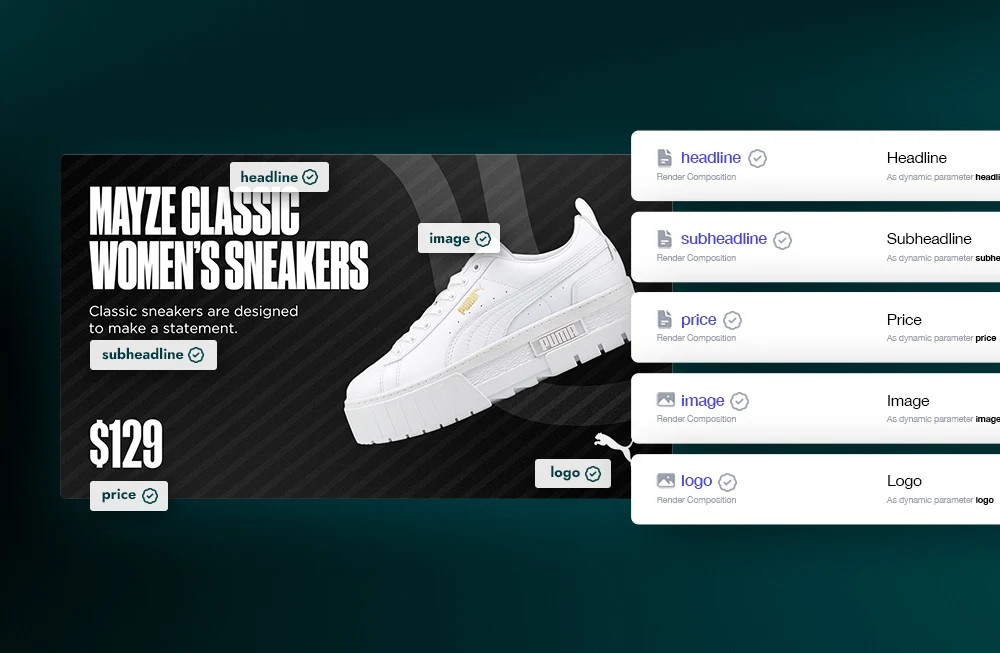



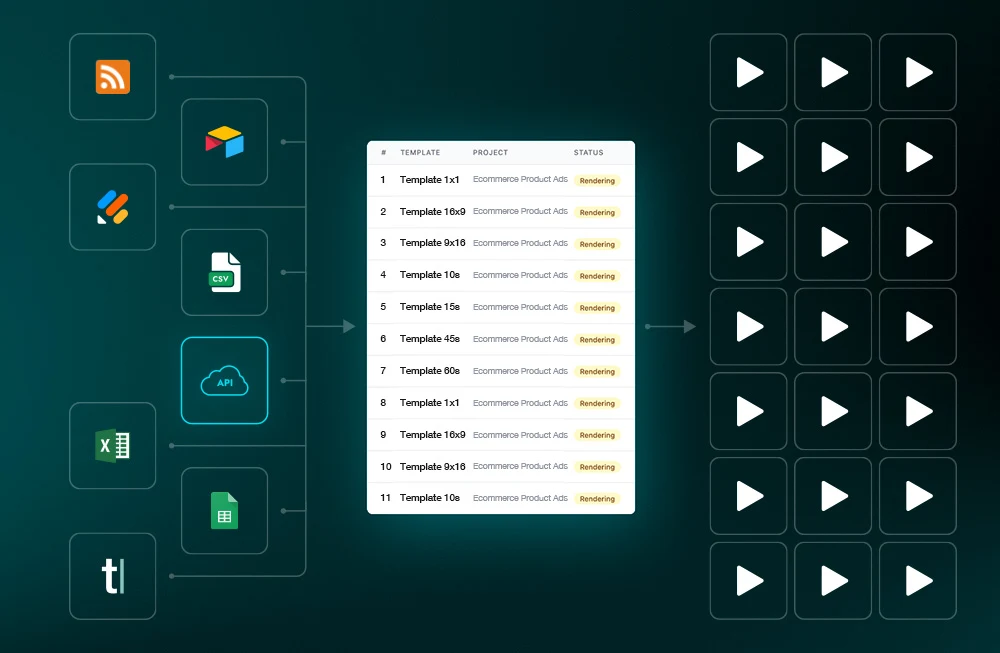
Send JSON data to Plainly via API and drive video rendering
Send your JSON data into your templates through Plainly’s API.

Export custom output
Use JSON to define unique output settings for each version and generate MP4s, MOVs, or platform-ready formats.

Cloud rendering at scale
Produce countless video versions simultaneously with secure, high-performance cloud rendering that adapts to your workflow.

Smart distribution workflows
Distribute videos automatically through native integrations or API, streamlining your entire video delivery workflow.



Frequently asked questions
What is JSON to video?
JSON to video is the process of using structured JSON data to automatically create or edit videos. Each value in the JSON controls specific elements in a video template, like text, images, or colors. When sent through an API, this data updates the template and renders a finished video without manual editing.
How do I create videos from JSON data?
You create a template in After Effects, upload it to Plainly, then send JSON data through the API. The data is applied to the template, and the video is rendered automatically.
Why use JSON to video?
JSON to video lets you automate video creation by connecting structured data directly to a template. It’s fast, scalable, and works well for creating personalized videos, dynamic content, or batch outputs, without manual editing. It’s ideal for teams that already use structured data in their workflows.
Do I need to write a lot of code to use JSON with Plainly?
It depends on what you want to do. If you just want to send a JSON file and get a video back, a simple POST request is enough. For more advanced use cases, you can build out logic, connect your own data sources, or automate the full workflow through the API.
Can I render multiple videos from different JSON inputs?
Yes, you can batch render videos by sending multiple JSON objects. Each one will generate a unique video based on your template.
Do I need to know After Effects to use Plainly’s API?
No, developers can work with the API without touching After Effects. However, your video templates do need to be created in After Effects. Once the template is ready, everything else can be automated via API. You can also contact our team if you want us to create a template for you.
Is there a free tier or a way to test the API before committing to a paid plan?
Yes. We offer a free trial with API access so you can test the workflow before upgrading. If you need more time or have a specific use case, we’re happy to help. Just reach out.
Can I use Plainly without JSON?
Yes, you can use our Web app and connect CSV files, spreadsheets, or other native integrations.
What others say about us
We have a great experience working with the team and Plainly. They weren’t shy to break the mold and go the extra mile. Personalization in today’s saturated digital landscape is paramount to cut through the noise and stick out; Plainly offers a great platform, product, and solution for this.

CMO, Y11 Sport & Media Holdings
Working with Plainly was great, their API is robust but simple to set up. After setting up the workflow, we literally forgot about it. The integration with After Effects allowed my team to work with tools they are familiar with and create high-quality video templates.

CTO, Tapni
Plainly allows you to produce large amounts of video content very quickly. A great advantage is that your content can be still very individual and on-brand due to the ability of using Templates made in Adobe After Effects. Its interface is quite intuitive and the software gets new interesting features often.

Motion Designer, Freelance
Create dynamic videos with JSON and Plainly now.





